Moonlight is a program that allows you to stream your PC games to other devices, such as a Smart TV, smartphone or tablet. To do so, Moonlight makes use of an open source implementation of the NVIDIA GameStream protocol. Thanks to this, you can stream the image from your PC to other devices with almost no latency, and with the best possible image quality.
However, an NVIDIA graphics card is required to use it. Go to the GeForce Experience panel. There, you can go to Settings > Shield, where you can activate it. After that, enter a four-digit code to pair the device, after which you can stream on any device with your favorite peripheral, including Steam games.
Moonlight supports 120 FPS, HDR, and 4K resolution. Thanks to this, you can play on a TV with almost perfect fluidity and image quality. You can also follow the game on your smartphone or tablet, either through touch controls, connecting a controller, or even through keyboard and mouse as if you had a miniature PC. You can also stream your Windows desktop through the remote desktop application included in Microsoft's system.
In addition to being able to play on a local network, you can also broadcast the image over the Internet to play your computer games from anywhere. The lag on local networks is negligible, but away from home, you might notice a slight delay. For casual games, you won't notice much of a difference, but if you're playing competitively, you may.
So if you want to stream games on your local network to another computer, a TV, your smartphone or any compatible media device, you can download Moonlight.


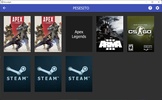


























Comments
Ready, it serves as a second alternative for me.